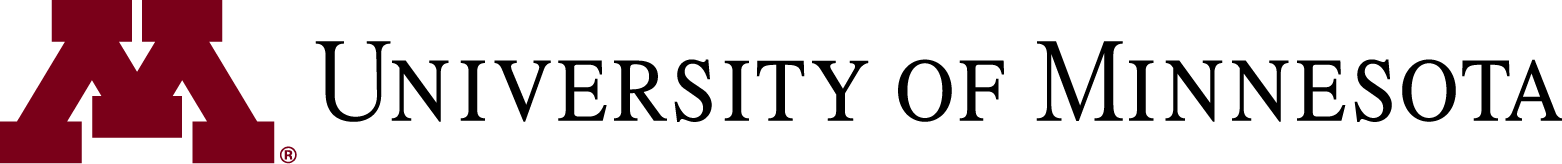
What researchers and study teams need to know about StudyFinder
StudyFinder displays data about actively enrolling studies at the University of Minnesota and M Health Fairview in a way that is intuitive and user-friendly. This information is extracted nightly from OnCore, ETHOS, and ClinicalTrials.gov. StudyFinder uses this data to generate a unique URL and dedicated landing page for your study.
To help potential participants navigate and connect with research opportunities, we encourage you to review your studies periodically to ensure information is up to date.
Potential participants may email you via StudyFinder to inquire about a study. Study teams should work directly with these potential participants, and reach out to the StudyFinder team with any questions.
All studies on StudyFinder must be:- Registered in OnCore
- IRB approved
- Open to accrual
How to update your study
Study information is sourced from OnCore, ETHOS, and ClinicalTrials.gov. To update your study’s information on StudyFinder, you will need to edit your record in OnCore and/or ETHOS.
Update OnCore
- Public Contact: Name and email address of someone who is a suitable person for potential participants to contact via email.
- Protocol status: Must be “Open to Accrual” to appear on StudyFinder.
- Annotations: Complete StudyFinder-related annotations to update visibility, search categories, keywords, and key eligibility.
Update ETHOS
- Study description: A brief description of your study is populated by item #3 of the ETHOS smartform. Your brief description should be easily understood by a layperson. We recommend limiting the description to 500 characters or less.
- The StudyFinder team reviews brief descriptions and often suggests simplified, plain language descriptions using an IRB approved informed consent language. If you would like assistance with the study brief description, contact sfinder@umn.edu.
- If you would like to change the brief description, you may also submit a modification to the IRB.
Update ClinicalTrials.gov
OnCore is the preferred method for updating your StudyFinder listing. In order to link the study data from these two systems, make sure your NCT number is entered into your OnCore record. If you need assistance accessing your ClinicalTrials.gov account and navigating the website, contact the ClinicalTrials.gov Specialist at ctgovumn@umn.edu. You can also refer to these ClinicalTrials.gov tutorials for updating study information.
Customizing your study landing page
- Study webpage: A link to your study webpage or website. This must be approved by the IRB.
- Study landing page image: An image to be featured on your study’s StudyFinder landing page. The default image on your page may be replaced with a custom image that is approved by the IRB.
Common reasons why a study is not displaying on StudyFinder
- Study is not registered in OnCore.
- Study status is not listed as Open to Accrual in OnCore.
- Double-check the StudyFinder annotation in OnCore to confirm “Yes” is selected for the “Display on StudyFinder” question.
Need more help?
For more detailed information on how to include your study on StudyFinder, view our self-help guide. If you have questions or comments, or need assistance updating your study information, please contact us at sfinder@umn.edu.